from fastai.data.external import *Core vision
Helpers
im = Image.open(TEST_IMAGE).resize((30,20))Image.n_px
def n_px(
x:Image.Image
):
test_eq(im.n_px, 30*20)Image.shape
def shape(
x:Image.Image
):
test_eq(im.shape, (20,30))Image.aspect
def aspect(
x:Image.Image
):
test_eq(im.aspect, 30/20)Image.reshape
def reshape(
x:Image.Image, h, w, resample:int=0
):
resize x to (w,h)
Image.reshape
def reshape(
x:Image.Image, h, w, resample:int=0
):
resize x to (w,h)
test_eq(im.reshape(12,10).shape, (12,10))Image.to_bytes_format
def to_bytes_format(
im:Image.Image, format:str='png'
):
Convert to bytes, default to PNG format
Image.to_bytes_format
def to_bytes_format(
im:Image.Image, format:str='png'
):
Convert to bytes, default to PNG format
Image.to_thumb
def to_thumb(
h, w:NoneType=None
):
Same as thumbnail, but uses a copy
Image.to_thumb
def to_thumb(
h, w:NoneType=None
):
Same as thumbnail, but uses a copy
Image.resize_max
def resize_max(
x:Image.Image, resample:int=0, max_px:NoneType=None, max_h:NoneType=None, max_w:NoneType=None
):
resize x to max_px, or max_h, or max_w
test_eq(im.resize_max(max_px=20*30).shape, (20,30))
test_eq(im.resize_max(max_px=300).n_px, 294)
test_eq(im.resize_max(max_px=500, max_h=10, max_w=20).shape, (10,15))
test_eq(im.resize_max(max_h=14, max_w=15).shape, (10,15))
test_eq(im.resize_max(max_px=300, max_h=10, max_w=25).shape, (10,15))Image.resize_max
def resize_max(
x:Image.Image, resample:int=0, max_px:NoneType=None, max_h:NoneType=None, max_w:NoneType=None
):
resize x to max_px, or max_h, or max_w
Basic types
This section regroups the basic types used in vision with the transform that create objects of those types.
to_image
def to_image(
x
):
Convert a tensor or array to a PIL int8 Image
load_image
def load_image(
fn, mode:NoneType=None
):
Open and load a PIL.Image and convert to mode
image2tensor
def image2tensor(
img
):
Transform image to byte tensor in c*h*w dim order.
PILBase
def PILBase(
)->None:
Base class for a Pillow Image that can show itself and convert to a Tensor
PILBase.create
def create(
fn:Path | str | Tensor | ndarray | bytes | Image.Image, kwargs:VAR_KEYWORD
):
Return an Image from fn
Images passed to PILBase or inherited classes’ create as a PyTorch Tensor, NumPy ndarray, or Pillow Image must already be in the correct Pillow image format. For example, uint8, and RGB or BW for PILImage or PILImageBW, respectively.
PILBase.show
def show(
ctx:NoneType=None, kwargs:VAR_KEYWORD
):
Show image using merge(self._show_args, kwargs)
PILImage
def PILImage(
)->None:
A RGB Pillow Image that can show itself and converts to TensorImage
PILImageBW
def PILImageBW(
)->None:
A BW Pillow Image that can show itself and converts to TensorImageBW
im = PILImage.create(TEST_IMAGE)
test_eq(type(im), PILImage)
test_eq(im.mode, 'RGB')
test_eq(str(im), 'PILImage mode=RGB size=1200x803')im2 = PILImage.create(im)
test_eq(type(im2), PILImage)
test_eq(im2.mode, 'RGB')
test_eq(str(im2), 'PILImage mode=RGB size=1200x803')im.resize((64,64))
ax = im.show(figsize=(1,1))
test_fig_exists(ax)timg = TensorImage(image2tensor(im))
tpil = PILImage.create(timg)tpil.resize((64,64))
PILMask
def PILMask(
)->None:
A Pillow Image Mask that can show itself and converts to TensorMask
im = PILMask.create(TEST_IMAGE)
test_eq(type(im), PILMask)
test_eq(im.mode, 'L')
test_eq(str(im), 'PILMask mode=L size=1200x803')Images
mnist = untar_data(URLs.MNIST_TINY)
fns = get_image_files(mnist)
mnist_fn = TEST_IMAGE_BWtimg = Transform(PILImageBW.create)
mnist_img = timg(mnist_fn)
test_eq(mnist_img.size, (28,28))
assert isinstance(mnist_img, PILImageBW)
mnist_img
Segmentation masks
AddMaskCodes
def AddMaskCodes(
codes:NoneType=None
):
Add the code metadata to a TensorMask
camvid = untar_data(URLs.CAMVID_TINY)
fns = get_image_files(camvid/'images')
cam_fn = fns[0]
mask_fn = camvid/'labels'/f'{cam_fn.stem}_P{cam_fn.suffix}'cam_img = PILImage.create(cam_fn)
test_eq(cam_img.size, (128,96))
tmask = Transform(PILMask.create)
mask = tmask(mask_fn)
test_eq(type(mask), PILMask)
test_eq(mask.size, (128,96))_,axs = plt.subplots(1,3, figsize=(12,3))
cam_img.show(ctx=axs[0], title='image')
mask.show(alpha=1, ctx=axs[1], vmin=1, vmax=30, title='mask')
cam_img.show(ctx=axs[2], title='superimposed')
mask.show(ctx=axs[2], vmin=1, vmax=30);
Points
TensorPoint
def TensorPoint(
args:VAR_POSITIONAL, kwargs:VAR_KEYWORD
):
Basic type for points in an image
Points are expected to come as an array/tensor of shape (n,2) or as a list of lists with two elements. Unless you change the defaults in PointScaler (see later on), coordinates should go from 0 to width/height, with the first one being the column index (so from 0 to width) and the second one being the row index (so from 0 to height).
This is different from the usual indexing convention for arrays in numpy or in PyTorch, but it’s the way points are expected by matplotlib or the internal functions in PyTorch like F.grid_sample.
pnt_img = TensorImage(mnist_img.resize((28,35)))
pnts = np.array([[0,0], [0,35], [28,0], [28,35], [9, 17]])
tfm = Transform(TensorPoint.create)
tpnts = tfm(pnts)
test_eq(tpnts.shape, [5,2])
test_eq(tpnts.dtype, torch.float32)ctx = pnt_img.show(figsize=(1,1), cmap='Greys')
tpnts.show(ctx=ctx);
Bounding boxes
get_annotations
def get_annotations(
fname, prefix:NoneType=None
):
Open a COCO style json in fname and returns the lists of filenames (with maybe prefix) and labelled bboxes.
Test get_annotations on the coco_tiny dataset against both image filenames and bounding box labels.
coco = untar_data(URLs.COCO_TINY)
test_images, test_lbl_bbox = get_annotations(coco/'train.json')
annotations = json.load(open(coco/'train.json'))
categories, images, annots = map(lambda x:L(x),annotations.values())
test_eq(test_images, images.attrgot('file_name'))
def bbox_lbls(file_name):
img = images.filter(lambda img:img['file_name']==file_name)[0]
bbs = annots.filter(lambda a:a['image_id'] == img['id'])
i2o = {k['id']:k['name'] for k in categories}
lbls = [i2o[cat] for cat in bbs.attrgot('category_id')]
bboxes = [[bb[0],bb[1], bb[0]+bb[2], bb[1]+bb[3]] for bb in bbs.attrgot('bbox')]
return [bboxes, lbls]
for idx in random.sample(range(len(images)),5):
test_eq(test_lbl_bbox[idx], bbox_lbls(test_images[idx]))TensorBBox
def TensorBBox(
args:VAR_POSITIONAL, kwargs:VAR_KEYWORD
):
Basic type for a tensor of bounding boxes in an image
Bounding boxes are expected to come as tuple with an array/tensor of shape (n,4) or as a list of lists with four elements and a list of corresponding labels. Unless you change the defaults in PointScaler (see later on), coordinates for each bounding box should go from 0 to width/height, with the following convention: x1, y1, x2, y2 where (x1,y1) is your top-left corner and (x2,y2) is your bottom-right corner.
We use the same convention as for points with x going from 0 to width and y going from 0 to height.
LabeledBBox
def LabeledBBox(
items:NoneType=None, rest:VAR_POSITIONAL, use_list:bool=False, match:NoneType=None
):
Basic type for a list of bounding boxes in an image
coco = untar_data(URLs.COCO_TINY)
images, lbl_bbox = get_annotations(coco/'train.json')
idx=2
coco_fn,bbox = coco/'train'/images[idx],lbl_bbox[idx]
coco_img = timg(coco_fn)tbbox = LabeledBBox(TensorBBox(bbox[0]), bbox[1])
ctx = coco_img.show(figsize=(3,3), cmap='Greys')
tbbox.show(ctx=ctx);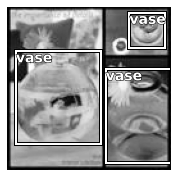
Basic Transforms
Unless specifically mentioned, all the following transforms can be used as single-item transforms (in one of the list in the tfms you pass to a TfmdDS or a Datasource) or tuple transforms (in the tuple_tfms you pass to a TfmdDS or a Datasource). The safest way that will work across applications is to always use them as tuple_tfms. For instance, if you have points or bounding boxes as targets and use Resize as a single-item transform, when you get to PointScaler (which is a tuple transform) you won’t have the correct size of the image to properly scale your points.
ToTensor
def ToTensor(
enc:NoneType=None, dec:NoneType=None, split_idx:NoneType=None, order:NoneType=None
):
Convert item to appropriate tensor class
ToTensor
def ToTensor(
enc:NoneType=None, dec:NoneType=None, split_idx:NoneType=None, order:NoneType=None
):
Convert item to appropriate tensor class
Any data augmentation transform that runs on PIL Images must be run before this transform.
tfm = ToTensor()
print(tfm)
print(type(mnist_img))
print(type(tfm(mnist_img)))ToTensor(enc:2,dec:0)
<class '__main__.PILImageBW'>
<class 'fastai.torch_core.TensorImageBW'>tfm = ToTensor()
test_eq(tfm(mnist_img).shape, (1,28,28))
test_eq(type(tfm(mnist_img)), TensorImageBW)
test_eq(tfm(mask).shape, (96,128))
test_eq(type(tfm(mask)), TensorMask)Let’s confirm we can pipeline this with PILImage.create.
pipe_img = Pipeline([PILImageBW.create, ToTensor()])
img = pipe_img(mnist_fn)
test_eq(type(img), TensorImageBW)
pipe_img.show(img, figsize=(1,1));
def _cam_lbl(x): return mask_fn
cam_tds = Datasets([cam_fn], [[PILImage.create, ToTensor()], [_cam_lbl, PILMask.create, ToTensor()]])
show_at(cam_tds, 0);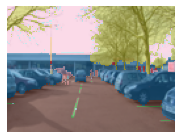
To work with data augmentation, and in particular the grid_sample method, points need to be represented with coordinates going from -1 to 1 (-1 being top or left, 1 bottom or right), which will be done unless you pass do_scale=False. We also need to make sure they are following our convention of points being x,y coordinates, so pass along y_first=True if you have your data in an y,x format to add a flip.
This transform needs to run on the tuple level, before any transform that changes the image size.
PointScaler
def PointScaler(
do_scale:bool=True, y_first:bool=False
):
Scale a tensor representing points
To work with data augmentation, and in particular the grid_sample method, points need to be represented with coordinates going from -1 to 1 (-1 being top or left, 1 bottom or right), which will be done unless you pass do_scale=False. We also need to make sure they are following our convention of points being x,y coordinates, so pass along y_first=True if you have your data in an y,x format to add a flip.
This transform automatically grabs the sizes of the images it sees before a TensorPoint object and embeds it in them. For this to work, those images need to be before any points in the order of your final tuple. If you don’t have such images, you need to embed the size of the corresponding image when creating a TensorPoint by passing it with sz=....
def _pnt_lbl(x): return TensorPoint.create(pnts)
def _pnt_open(fn): return PILImage(PILImage.create(fn).resize((28,35)))
pnt_tds = Datasets([mnist_fn], [_pnt_open, [_pnt_lbl]])
pnt_tdl = TfmdDL(pnt_tds, bs=1, after_item=[PointScaler(), ToTensor()])test_eq(pnt_tdl.after_item.c, 10)x,y = pnt_tdl.one_batch()
#Scaling and flipping properly done
#NB: we added a point earlier at (9,17); formula below scales to (-1,1) coords
test_close(y[0], tensor([[-1., -1.], [-1., 1.], [1., -1.], [1., 1.], [9/14-1, 17/17.5-1]]))
a,b = pnt_tdl.decode_batch((x,y))[0]
test_eq(b, tensor(pnts).float())
#Check types
test_eq(type(x), TensorImage)
test_eq(type(y), TensorPoint)
test_eq(type(a), TensorImage)
test_eq(type(b), TensorPoint)
test_eq(b.img_size, (28,35)) #Automatically picked the size of the inputpnt_tdl.show_batch(figsize=(2,2), cmap='Greys');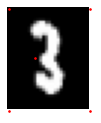
BBoxLabeler
def BBoxLabeler(
enc:NoneType=None, dec:NoneType=None, split_idx:NoneType=None, order:NoneType=None
):
Delegates (__call__,decode,setup) to (encodes,decodes,setups) if split_idx matches
MultiCategorize
def MultiCategorize(
vocab:NoneType=None, add_na:bool=False
):
Reversible transform of multi-category strings to vocab id
PointScaler
def PointScaler(
do_scale:bool=True, y_first:bool=False
):
Scale a tensor representing points
PointScaler
def PointScaler(
do_scale:bool=True, y_first:bool=False
):
Scale a tensor representing points
def _coco_bb(x): return TensorBBox.create(bbox[0])
def _coco_lbl(x): return bbox[1]
coco_tds = Datasets([coco_fn], [PILImage.create, [_coco_bb], [_coco_lbl, MultiCategorize(add_na=True)]], n_inp=1)
coco_tdl = TfmdDL(coco_tds, bs=1, after_item=[BBoxLabeler(), PointScaler(), ToTensor()])Categorize(add_na=True)Categorize -- {'vocab': None, 'sort': True, 'add_na': True}
(enc:1,dec:1)coco_tds.tfms(#3) [Pipeline: PILBase.create,Pipeline: _coco_bb,Pipeline: _coco_lbl -> MultiCategorize -- {'vocab': None, 'sort': True, 'add_na': True}]x,y,z(PILImage mode=RGB size=128x128,
TensorBBox([[-0.9011, -0.4606, 0.1416, 0.6764],
[ 0.2000, -0.2405, 1.0000, 0.9102],
[ 0.4909, -0.9325, 0.9284, -0.5011]]),
TensorMultiCategory([1, 1, 1]))x,y,z = coco_tdl.one_batch()
test_close(y[0], -1+tensor(bbox[0])/64)
test_eq(z[0], tensor([1,1,1]))
a,b,c = coco_tdl.decode_batch((x,y,z))[0]
test_close(b, tensor(bbox[0]).float())
test_eq(c.bbox, b)
test_eq(c.lbl, bbox[1])
#Check types
test_eq(type(x), TensorImage)
test_eq(type(y), TensorBBox)
test_eq(type(z), TensorMultiCategory)
test_eq(type(a), TensorImage)
test_eq(type(b), TensorBBox)
test_eq(type(c), LabeledBBox)
test_eq(y.img_size, (128,128))coco_tdl.show_batch();