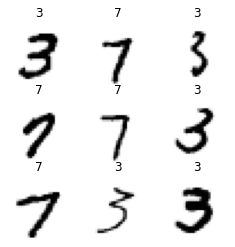from migrating_lightning import *
from fastai.vision.all import *Lightning with fastai
We’re going to use the MNIST training code from Lightning’s ‘Quick Start’ (as at August 2020), converted to a module.
The source script for migrating_lightning is in the examples subdirectory of this folder if you checked out the fastai repo from git, or can be downloaded from here if you’re using an online viewer such as Colab.
Using fastai’s training loop
We can use the Lightning module directly:
model = LitModel()To use it in fastai, we first pull the DataLoaders from the module into a DataLoaders object:
data = DataLoaders(model.train_dataloader(), model.val_dataloader()).cuda()We can now create a Learner and fit:
learn = Learner(data, model, loss_func=F.cross_entropy, opt_func=Adam, metrics=accuracy)
learn.fit_one_cycle(1, 0.001)| epoch | train_loss | valid_loss | accuracy | time |
|---|---|---|---|---|
| 0 | 0.367197 | 0.333293 | 0.910800 | 00:11 |
As you can see, migrating from Lightning allowed us to reduce the amount of code, and doesn’t require you to change any of your existing data pipelines, optimizers, loss functions, models, etc. Once you’ve made this change, you can then benefit from fastai’s rich set of callbacks, transforms, visualizations, and so forth.
For instance, in the Lightning example, Tensorboard support was defined a special-case “logger”. In fastai, Tensorboard is just another Callback that you can add, with the parameter cbs=Tensorboard, when you create your Learner. The callbacks all work together, so you can add an remove any schedulers, loggers, visualizers, and so forth. You don’t have to learn about special types of functionality for each - they are all just plain callbacks.
Note that fastai is very different from Lightning, in that it is much more than just a training loop (although we’re only using the training loop in this example) - it is a complete framework including GPU-accelerated transformations, end-to-end inference, integrated applications for vision, text, tabular, and collaborative filtering, and so forth. You can use any part of the framework on its own, or combine them together, as described in the fastai paper.
Taking advantage of fastai Data Blocks
One problem in the Lightning example is that it doesn’t actually use a validation set - it’s just using the training set a second time as a validation set.
You might prefer to use fastai’s Data Block API, which makes it really easy to create, visualize, and test your input data processing. Here’s how you can create input data for MNIST, for instance:
mnist = DataBlock(blocks=(ImageBlock(cls=PILImageBW), CategoryBlock),
get_items=get_image_files,
splitter=GrandparentSplitter(),
get_y=parent_label)Here, we’re telling DataBlock that we have a B&W image input, and a category output, our input items are file names of images, the images are labeled based on the name of the parent folder, and they are split by training vs validation based on the grandparent folder name. It’s important to actually look at your data, so fastai also makes it easy to visualize your inputs and outputs, for instance:
dls = mnist.dataloaders(untar_data(URLs.MNIST_TINY))
dls.show_batch(max_n=9, figsize=(4,4))