#For example, so not exported
from fastai.vision.core import *
from fastai.vision.data import *Data block
DataLoaders
📘 Note: Several domain-specific blocks such as
ImageBlock,BBoxBlock,PointBlock, andCategoryBlockare implemented on top ofTransformBlock. These blocks are designed to handle common tasks in computer vision, classification, and regression. See the Vision Blocks section for more details.
TransformBlock
TransformBlock (type_tfms:list=None, item_tfms:list=None, batch_tfms:list=None, dl_type:fastai.data.core.TfmdDL=None, dls_kwargs:dict=None)
A basic wrapper that links defaults transforms for the data block API
| Type | Default | Details | |
|---|---|---|---|
| type_tfms | list | None | One or more Transforms |
| item_tfms | list | None | ItemTransforms, applied on an item |
| batch_tfms | list | None | Transforms or RandTransforms, applied by batch |
| dl_type | TfmdDL | None | Task specific TfmdDL, defaults to TfmdDL |
| dls_kwargs | dict | None | Additional arguments to be passed to DataLoaders |
CategoryBlock
CategoryBlock (vocab:collections.abc.MutableSequence|pandas.core.series. Series=None, sort:bool=True, add_na:bool=False)
TransformBlock for single-label categorical targets
| Type | Default | Details | |
|---|---|---|---|
| vocab | collections.abc.MutableSequence | pandas.core.series.Series | None | List of unique class names |
| sort | bool | True | Sort the classes alphabetically |
| add_na | bool | False | Add #na# to vocab |
MultiCategoryBlock
MultiCategoryBlock (encoded:bool=False, vocab:collections.abc.MutableSequence|pandas.core.ser ies.Series=None, add_na:bool=False)
TransformBlock for multi-label categorical targets
| Type | Default | Details | |
|---|---|---|---|
| encoded | bool | False | Whether the data comes in one-hot encoded |
| vocab | collections.abc.MutableSequence | pandas.core.series.Series | None | List of unique class names |
| add_na | bool | False | Add #na# to vocab |
RegressionBlock
RegressionBlock (n_out:int=None)
TransformBlock for float targets
| Type | Default | Details | |
|---|---|---|---|
| n_out | int | None | Number of output values |
General API
DataBlock
DataBlock (blocks:list=None, dl_type:TfmdDL=None, getters:list=None, n_inp:int=None, item_tfms:list=None, batch_tfms:list=None, get_items=None, splitter=None, get_y=None, get_x=None)
Generic container to quickly build Datasets and DataLoaders.
| Type | Default | Details | |
|---|---|---|---|
| blocks | list | None | One or more TransformBlocks |
| dl_type | TfmdDL | None | Task specific TfmdDL, defaults to block’s dl_type orTfmdDL |
| getters | list | None | Getter functions applied to results of get_items |
| n_inp | int | None | Number of inputs |
| item_tfms | list | None | ItemTransforms, applied on an item |
| batch_tfms | list | None | Transforms or RandTransforms, applied by batch |
| get_items | NoneType | None | |
| splitter | NoneType | None | |
| get_y | NoneType | None | |
| get_x | NoneType | None |
To build a DataBlock you need to give the library four things: the types of your input/labels, and at least two functions: get_items and splitter. You may also need to include get_x and get_y or a more generic list of getters that are applied to the results of get_items.
splitter is a callable which, when called with items, returns a tuple of iterables representing the indices of the training and validation data.
Once those are provided, you automatically get a Datasets or a DataLoaders:
DataBlock.datasets
DataBlock.datasets (source, verbose:bool=False)
Create a Datasets object from source
| Type | Default | Details | |
|---|---|---|---|
| source | The data source | ||
| verbose | bool | False | Show verbose messages |
| Returns | Datasets |
DataBlock.dataloaders
DataBlock.dataloaders (source, path:str='.', verbose:bool=False, bs:int=64, shuffle:bool=False, num_workers:int=None, do_setup:bool=True, pin_memory=False, timeout=0, batch_size=None, drop_last=False, indexed=None, n=None, device=None, persistent_workers=False, pin_memory_device='', wif=None, before_iter=None, after_item=None, before_batch=None, after_batch=None, after_iter=None, create_batches=None, create_item=None, create_batch=None, retain=None, get_idxs=None, sample=None, shuffle_fn=None, do_batch=None)
Create a DataLoaders object from source
| Type | Default | Details | |
|---|---|---|---|
| source | The data source | ||
| path | str | . | Data source and default Learner path |
| verbose | bool | False | Show verbose messages |
| bs | int | 64 | Size of batch |
| shuffle | bool | False | Whether to shuffle data |
| num_workers | int | None | Number of CPU cores to use in parallel (default: All available up to 16) |
| do_setup | bool | True | Whether to run setup() for batch transform(s) |
| pin_memory | bool | False | |
| timeout | int | 0 | |
| batch_size | NoneType | None | |
| drop_last | bool | False | |
| indexed | NoneType | None | |
| n | NoneType | None | |
| device | NoneType | None | |
| persistent_workers | bool | False | |
| pin_memory_device | str | ||
| wif | NoneType | None | |
| before_iter | NoneType | None | |
| after_item | NoneType | None | |
| before_batch | NoneType | None | |
| after_batch | NoneType | None | |
| after_iter | NoneType | None | |
| create_batches | NoneType | None | |
| create_item | NoneType | None | |
| create_batch | NoneType | None | |
| retain | NoneType | None | |
| get_idxs | NoneType | None | |
| sample | NoneType | None | |
| shuffle_fn | NoneType | None | |
| do_batch | NoneType | None | |
| Returns | DataLoaders |
You can create a DataBlock by passing functions:
mnist = DataBlock(blocks = (ImageBlock(cls=PILImageBW),CategoryBlock),
get_items = get_image_files,
splitter = GrandparentSplitter(),
get_y = parent_label)Each type comes with default transforms that will be applied:
- at the base level to create items in a tuple (usually input,target) from the base elements (like filenames)
- at the item level of the datasets
- at the batch level
They are called respectively type transforms, item transforms, batch transforms. In the case of MNIST, the type transforms are the method to create a PILImageBW (for the input) and the Categorize transform (for the target), the item transform is ToTensor and the batch transforms are Cuda and IntToFloatTensor. You can add any other transforms by passing them in DataBlock.datasets or DataBlock.dataloaders.
test_eq(mnist.type_tfms[0], [PILImageBW.create])
test_eq(mnist.type_tfms[1].map(type), [Categorize])
test_eq(mnist.default_item_tfms.map(type), [ToTensor])
test_eq(mnist.default_batch_tfms.map(type), [IntToFloatTensor])dsets = mnist.datasets(untar_data(URLs.MNIST_TINY))
test_eq(dsets.vocab, ['3', '7'])
x,y = dsets.train[0]
test_eq(x.size,(28,28))
show_at(dsets.train, 0, cmap='Greys', figsize=(2,2));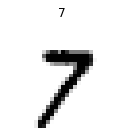
test_fail(lambda: DataBlock(wrong_kwarg=42, wrong_kwarg2='foo'))We can pass any number of blocks to DataBlock, we can then define what are the input and target blocks by changing n_inp. For example, defining n_inp=2 will consider the first two blocks passed as inputs and the others as targets.
mnist = DataBlock((ImageBlock, ImageBlock, CategoryBlock), get_items=get_image_files, splitter=GrandparentSplitter(),
get_y=parent_label)
dsets = mnist.datasets(untar_data(URLs.MNIST_TINY))
test_eq(mnist.n_inp, 2)
test_eq(len(dsets.train[0]), 3)test_fail(lambda: DataBlock((ImageBlock, ImageBlock, CategoryBlock), get_items=get_image_files, splitter=GrandparentSplitter(),
get_y=[parent_label, noop],
n_inp=2), msg='get_y contains 2 functions, but must contain 1 (one for each output)')mnist = DataBlock((ImageBlock, ImageBlock, CategoryBlock), get_items=get_image_files, splitter=GrandparentSplitter(),
n_inp=1,
get_y=[noop, Pipeline([noop, parent_label])])
dsets = mnist.datasets(untar_data(URLs.MNIST_TINY))
test_eq(len(dsets.train[0]), 3)Debugging
DataBlock.summary
DataBlock.summary (source, bs:int=4, show_batch:bool=False, **kwargs)
Steps through the transform pipeline for one batch, and optionally calls show_batch(**kwargs) on the transient Dataloaders.
| Type | Default | Details | |
|---|---|---|---|
| source | The data source | ||
| bs | int | 4 | The batch size |
| show_batch | bool | False | Call show_batch after the summary |
| kwargs | VAR_KEYWORD |
DataBlock.summary
DataBlock.summary (source, bs:int=4, show_batch:bool=False, **kwargs)
Steps through the transform pipeline for one batch, and optionally calls show_batch(**kwargs) on the transient Dataloaders.
| Type | Default | Details | |
|---|---|---|---|
| source | The data source | ||
| bs | int | 4 | The batch size |
| show_batch | bool | False | Call show_batch after the summary |
| kwargs | VAR_KEYWORD |
Besides stepping through the transformation, summary() provides a shortcut dls.show_batch(...), to see the data. E.g.
pets.summary(path/"images", bs=8, show_batch=True, unique=True,...)is a shortcut to:
pets.summary(path/"images", bs=8)
dls = pets.dataloaders(path/"images", bs=8)
dls.show_batch(unique=True,...) # See different tfms effect on the same image.